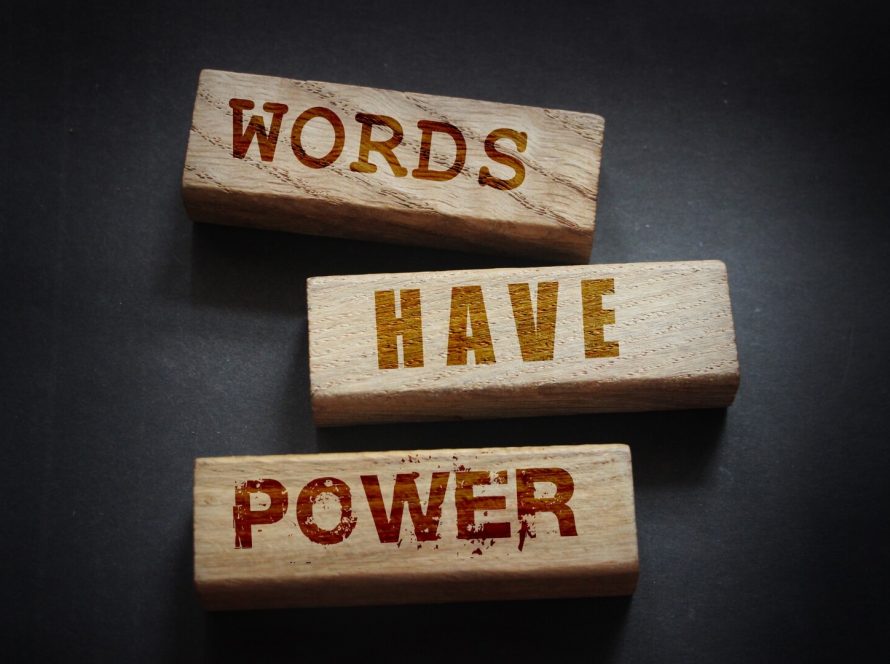I
n the digital realm, creating a website that simply looks good is no longer enough. User Experience (UX) design is at the heart of crafting online experiences that are intuitive, engaging, and user-friendly. Whether you’re a web designer, a business owner, or simply curious about the world of UX, this comprehensive guide will unravel the essential aspects of UX design.
Understanding User Experience (UX)
User Experience, often abbreviated as UX, refers to how a person interacts with a product or a service. In the context of web design, it’s about ensuring that visitors to your website have a positive, meaningful, and efficient experience.
Step 1: Research and User Analysis
The foundation of UX design lies in understanding your users. Conduct thorough research to uncover their needs, preferences, and pain points. Create user personas that represent different segments of your target audience. This research will inform your design decisions.
Step 2: Information Architecture
Information architecture involves structuring your website’s content and navigation in a logical way. Consider the hierarchy of information, use clear labels for menus and buttons, and ensure that users can easily find what they’re looking for.
Step 3: Wireframing and Prototyping
Wireframes and prototypes are visual representations of your website’s layout and functionality. They allow you to test and refine your design before the development phase. Show the importance of sketching out ideas and getting feedback from stakeholders and users.
Step 4: Visual Design
The visual design step brings aesthetics into the picture. Choose an appealing colour scheme, typography, and graphics that resonate with your brand and create a pleasant visual experience. Keep in mind the principles of consistency and alignment.
Step 5: Interaction Design
Interaction design focuses on how users interact with your website. This includes designing user interfaces, navigation menus, forms, and buttons. The goal is to make these elements user-friendly, responsive, and easy to use.
Step 6: Usability Testing
Usability testing is an integral part of UX design. Invite users to test your website and provide feedback. This step helps you identify any usability issues, such as confusing navigation or non-intuitive interactions.
Step 7: Iteration and Improvement
A good UX designer recognises that the work is never truly finished. Continuously collect user feedback, analyse website analytics, and make improvements to enhance the user experience.
Accessibility and Inclusivity
In the digital age, it’s essential to design websites that are accessible to all. Ensure your website is compliant with accessibility standards, making it usable for people with disabilities.
Conclusion
User Experience (UX) design is about creating websites that not only look great but also provide exceptional user experiences. By following these steps and principles, you can significantly improve your website’s usability and satisfaction levels. Remember that user feedback and continuous improvement are key to a successful UX design.
In the next articles of this series, we will explore each step of UX design in more detail, offering practical tips and best practices to help you create websites that users love to visit.